Documentation Guide
Hubspot Installation
- Within the Hubspot marketplace, locate the app and click "install", or click here
-
Once the list of available HubSpot accounts is displayed, choose the HubSpot account you want to connect the
app with.
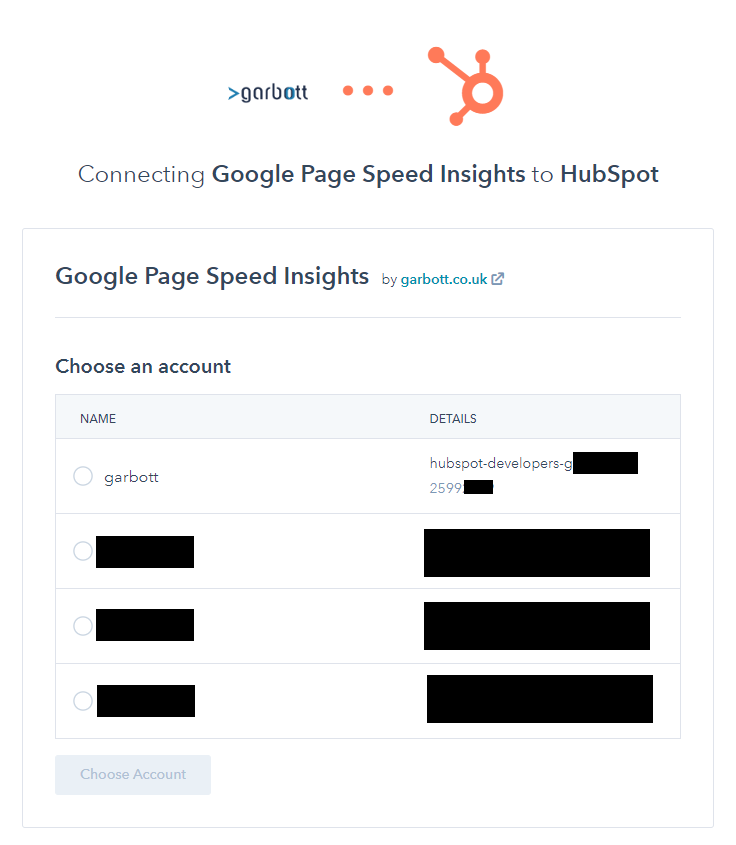
- Click on Connect App to connect the Google Page Speed Insights tool with HubSpot
- You'll be redirected back to hubspot where within a few minutes, the first 10 business will have their Google Page Speed Insights updated. To all businesses within the account to have their scores, we have a monthly subscription that you can subscribe too from within Hubspot.
Your installation is complete!
The scores will begin to populate within a few minutes after installation and will be updated once a day
Finding Google Page Speed Insights app in HubSpot
- Click on the settings icon
- On the left side-menu, click on Integrations
- In the sub-menu, click on Connected apps
- Here you can search for "Google Page Speed Insights"
If you need any help with installation or with setting up the app, you can email us at [email protected]